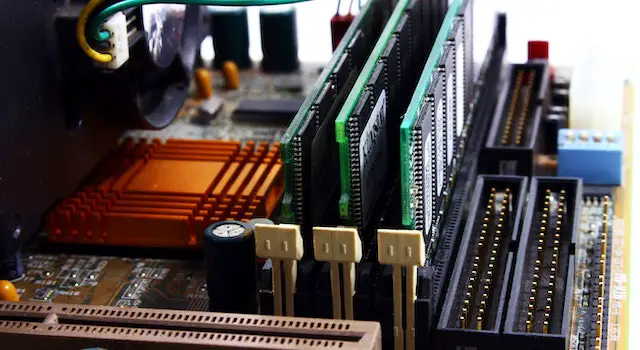1rx8 Vs 2rx8 RAM
Regarding 1Rx8 or 2Rx8, these are referred to as memory ranks. Indicators for single-rank and dual-rank modules are 1Rx8 and 2Rx8, respectively. Although they usually get along, it never hurts to double-check by looking up your rank.
Which Is Better, 1Rx8 Or 2Rx8 RAM?
Random Access Memory (RAM) is a key component in determining system performance in computer hardware. When buying RAM modules, one might come across various configurations, like 1Rx8 and 2Rx8. We will examine the specifics of these two types of RAM and each one’s advantages and disadvantages. You can select the ideal RAM configuration by knowing the differences and acting accordingly.
Analyzing 1Rx8 RAM
A memory module with one rank and eight memory chips is called 1Rx8 RAM. The ‘8’ in 1Rx8 refers to the 8 bits stored on each chip, for 64 bits or 8 bytes of data per module. Due to its affordability, this configuration is frequently found in older systems or entry-level computers.
The main benefit of 1Rx8 RAM is its low cost. It is typically less expensive to manufacture and buy than other configurations because it has fewer memory chips. In addition, 1Rx8 RAM modules use less energy, making them suitable for energy-efficient systems or equipment with low power requirements.
With 1Rx8 RAM, there are a few restrictions to be aware of. It offers less memory bandwidth than other configurations due to the single-rank design. The system’s performance as a whole may be affected, particularly when memory-intensive tasks or applications are running, due to slower data transfer rates. Additionally, the 1Rx8 RAM’s limited memory density may limit its ability to scale in terms of capacity expansion.
Analyzing 2Rx8 RAM
On the other hand, 2Rx8 RAM is similar to 1Rx8 RAM in that it has a dual-rank design and eight memory chips. However, the arrangement of the memory chips is where the main distinction lies. Each chip in a 2Rx8 configuration is split into two separate banks for sixteen memory banks.
The increased memory bandwidth of 2Rx8 RAM is its main benefit. The data transfer rate is improved with more memory banks, allowing for quicker access to information that has been stored. Because quick data retrieval and processing are essential for high-performance computing tasks like gaming, video editing, and complex software development, 2Rx8 RAM is an excellent choice.
A higher memory density is also made possible by the dual-rank design of 2Rx8 RAM, allowing for larger RAM capacities. Its scalability makes it a great option for users who need a lot of memory to run several applications at once or work with huge datasets.
There are some things to keep in mind with 2Rx8 RAM, though. First, it tends to use more power because there are more memory banks than in 1Rx8 RAM. This could affect the system’s overall power efficiency, especially for devices with low power supplies. Additionally, since 2Rx8 RAM is more expensive due to the increased memory performance, it may not be an option for users on a tight budget.
Will 2Rx8 RAM Work With 1Rx8?
Users frequently encounter various RAM configurations when upgrading or expanding their memory because RAM (random access memory) is a crucial component of computer systems. The compatibility of a 2Rx8 RAM module with a 1Rx8 RAM module is a frequently asked question.
Possible Scenarios For Compatibility
- Combining 2Rx8 and 1Rx8 RAM modules is generally not likely to result in seamless operation of the computer system. The primary reason is that the installed RAM modules must be compatible with the motherboard’s memory controller in terms of both chip density and rank organization. Incompatible configurations may cause memory errors, boot failures, or system instability.
- Compatibility with the Same-Rank Organization: A slim chance of compatibility exists when the motherboard and memory controller are specifically made to support 1Rx8 and 2Rx8 configurations. However, the memory controller’s capacity to adjust to various chip organizations and ranks makes this scenario possible. To find out if such compatibility is supported, it is imperative to consult the documentation or specifications provided by the motherboard manufacturer.
Points To Keep In Mind For Optimal Performance
While there may not be complete compatibility between 2Rx8 and 1Rx8 RAM, there are some factors to take into account for the best performance:
- Matched Modules: It is typically advised to use RAM modules with the same rank organization and chip density to ensure stability and optimal performance. Consequently, either two 2Rx8 modules or two 1Rx8 modules must be used.
- Clock Speed and Timings: For best performance, identical modules should also have identical clock speeds and timings. The RAM modules may operate slower due to mismatched clock rates, potentially lowering system performance.
- Memory Channel Configuration: The majority of current systems use dual-channel or quad-channel memory configurations. Filling the memory slots according to the motherboard’s requirements is crucial if you want to make the most of these configurations. The memory channel configuration may change if 2Rx8 and 1Rx8 modules are combined, impacting memory bandwidth and performance.
What Is The Difference Between 1R And 2R Memory?
Regarding computer memory, “1R” and “2R” are often used to describe memory modules. These tags refer to the sequential configuration of memory modules and play an important role in determining memory performance and compatibility.
1R Memory
1R memory refers to single-level memory modules. In memory terminology, a value represents a module’s logical group of memory bits. The value of each memory module is independent and can be used simultaneously. In 1R memory, all memory chips in the module belong to the same queue. The main advantage of 1R memory is its simplicity and compatibility. These modules are easier to manufacture and integrate with different computer systems in one place. They are typically found in entry-level or older systems where cost-effectiveness and main memory requirements are a priority. However, one of the limitations of 1R memory is its lower memory density compared to higher-end configurations. This means that 1R memory modules may have capacity expansion limits, making them less suitable for memory-intensive tasks or applications that require more memory.
Exploring 2R Memory
2R memory modules have two rows, which means they have two logical groups of memory chips. Each thread works independently, increasing memory density and improving memory performance. 2R module memory chips are usually divided equally between these two categories. One of the main advantages of 2R memory is its higher memory density. Using two classes, these modules can contain more memory chips and achieve a larger total capacity. This makes 2R memory suitable for highly demanding gaming, multimedia editing, and virtualization applications, where more memory capacity is needed to handle complex tasks efficiently.
In addition, the two-level design of 2R memory improves memory performance. Two tiers allow for greater memory bandwidth, facilitating faster data transfer rates and reduced latency. This improves overall system performance, especially when using memory-intensive applications or multitasking.
Performance and Compatibility Considerations
When comparing 1R and 2R memory, it is important to consider their impact on performance and compatibility.
- Performance: 2R memory generally performs better due to its higher memory density and bandwidth. This makes it suitable for high-performance computing operations that require fast data access and processing.
- Compatibility: Memory controller support is critical when considering compatibility. Some systems may have limitations or special requirements on the maximum number of values they can support. It is important to check your motherboard or system documentation to ensure compatibility with your desired memory configuration.
Can We Mix 1r And 2r RAM?
When upgrading or expanding computer memory, one common question is whether it is possible to mix 1R (single-rank) and 2R (double-rank) RAM modules in the same system. The compatibility of these different value configurations is important because it can affect system stability, performance, and overall memory functionality.
Compatibility Scenarios
-
Mix 1R and 2R modules
In most cases, mixing 1R and 2R RAM modules in the same system is not recommended. The main reason is a possible mismatch between sequence settings, which can lead to system instability, boot errors, or memory errors. Mixing different sequence settings can stress the memory controller, which can cause compatibility problems.
-
Possible exceptions
Although combining 1R and 2R RAM modules can very rarely work, it is generally not recommended. This usually happens in systems with dedicated memory controllers that support multiple sequential configurations simultaneously. However, such scenarios are rare, and it is very important to consult your motherboard’s documentation or contact the manufacturer to ensure compatibility with mixed-level configurations.
Considerations for Optimal Performance
-
Compatible investment settings
For optimal performance and stability, using RAM modules of the same configuration is generally recommended. This means using all 1R modules or all 2R modules. Cross-mixing can cause memory usage imbalances and hinder the system’s ability to efficiently use installed memory. b. Balanced memory configuration:
In systems that support multiple memory channels, it is important to maintain a balanced memory configuration between channels. This requires that the memory slots be filled evenly in the same order. Mixing 1R and 2R modules can disrupt the balance of memory channels and potentially affect memory bandwidth and performance.
-
Clock speed And times
It is important to ensure that their clock frequencies and timings match when using identical memory modules. An incorrect clock frequency can cause memory modules to be slower, reducing overall system performance.
FAQ’s
What is the difference between 1Rx8 and 2Rx8 RAM?
The main difference lies in the organization of memory modules. 1Rx8 RAM has a single rank and eight memory chips per module, while 2Rx8 RAM has two ranks and eight memory chips per module.
How does the rank configuration affect RAM performance?
The rank configuration impacts the RAM’s ability to access and transfer data. 2Rx8 RAM can access and transfer data from two ranks simultaneously, potentially offering better performance in certain scenarios compared to 1Rx8 RAM.
Can I mix 1Rx8 and 2Rx8 RAM modules in the same system?
In most cases, it is not recommended to mix 1Rx8 and 2Rx8 RAM modules within the same system. They have different electrical characteristics and may not work together properly. It is best to use the same type of RAM modules for optimal compatibility.
Does the choice between 1Rx8 and 2Rx8 RAM affect system compatibility?
The compatibility of RAM modules depends on the motherboard’s specifications. Some motherboards may support both 1Rx8 and 2Rx8 RAM, while others may only be compatible with one of the configurations. It is essential to check the motherboard’s documentation for the supported RAM types.
Which type of RAM should I choose for gaming or demanding applications?
The performance difference between 1Rx8 and 2Rx8 RAM is not significant for most gaming or demanding applications. Both configurations can provide ample performance. However, other factors like memory speed and capacity play a more significant role in determining the overall performance.
Are there any price differences between 1Rx8 and 2Rx8 RAM?
The price difference between 1Rx8 and 2Rx8 RAM is generally minimal, as it is primarily determined by factors like memory capacity and speed rather than the rank configuration. It is advisable to compare prices based on these factors when selecting RAM modules.
1rx8 Vs 2rx8 RAM
Regarding 1Rx8 or 2Rx8, these are referred to as memory ranks. Indicators for single-rank and dual-rank modules are 1Rx8 and 2Rx8, respectively. Although they usually get along, it never hurts to double-check by looking up your rank.
Which Is Better, 1Rx8 Or 2Rx8 RAM?
Random Access Memory (RAM) is a key component in determining system performance in computer hardware. When buying RAM modules, one might come across various configurations, like 1Rx8 and 2Rx8. We will examine the specifics of these two types of RAM and each one’s advantages and disadvantages. You can select the ideal RAM configuration by knowing the differences and acting accordingly.
Analyzing 1Rx8 RAM
A memory module with one rank and eight memory chips is called 1Rx8 RAM. The ‘8’ in 1Rx8 refers to the 8 bits stored on each chip, for 64 bits or 8 bytes of data per module. Due to its affordability, this configuration is frequently found in older systems or entry-level computers.
The main benefit of 1Rx8 RAM is its low cost. It is typically less expensive to manufacture and buy than other configurations because it has fewer memory chips. In addition, 1Rx8 RAM modules use less energy, making them suitable for energy-efficient systems or equipment with low power requirements.
With 1Rx8 RAM, there are a few restrictions to be aware of. It offers less memory bandwidth than other configurations due to the single-rank design. The system’s performance as a whole may be affected, particularly when memory-intensive tasks or applications are running, due to slower data transfer rates. Additionally, the 1Rx8 RAM’s limited memory density may limit its ability to scale in terms of capacity expansion.
Analyzing 2Rx8 RAM
On the other hand, 2Rx8 RAM is similar to 1Rx8 RAM in that it has a dual-rank design and eight memory chips. However, the arrangement of the memory chips is where the main distinction lies. Each chip in a 2Rx8 configuration is split into two separate banks for sixteen memory banks.
The increased memory bandwidth of 2Rx8 RAM is its main benefit. The data transfer rate is improved with more memory banks, allowing for quicker access to information that has been stored. Because quick data retrieval and processing are essential for high-performance computing tasks like gaming, video editing, and complex software development, 2Rx8 RAM is an excellent choice.
A higher memory density is also made possible by the dual-rank design of 2Rx8 RAM, allowing for larger RAM capacities. Its scalability makes it a great option for users who need a lot of memory to run several applications at once or work with huge datasets.
There are some things to keep in mind with 2Rx8 RAM, though. First, it tends to use more power because there are more memory banks than in 1Rx8 RAM. This could affect the system’s overall power efficiency, especially for devices with low power supplies. Additionally, since 2Rx8 RAM is more expensive due to the increased memory performance, it may not be an option for users on a tight budget.
Will 2Rx8 RAM Work With 1Rx8?
Users frequently encounter various RAM configurations when upgrading or expanding their memory because RAM (random access memory) is a crucial component of computer systems. The compatibility of a 2Rx8 RAM module with a 1Rx8 RAM module is a frequently asked question.
Possible Scenarios For Compatibility
- Combining 2Rx8 and 1Rx8 RAM modules is generally not likely to result in seamless operation of the computer system. The primary reason is that the installed RAM modules must be compatible with the motherboard’s memory controller in terms of both chip density and rank organization. Incompatible configurations may cause memory errors, boot failures, or system instability.
- Compatibility with the Same-Rank Organization: A slim chance of compatibility exists when the motherboard and memory controller are specifically made to support 1Rx8 and 2Rx8 configurations. However, the memory controller’s capacity to adjust to various chip organizations and ranks makes this scenario possible. To find out if such compatibility is supported, it is imperative to consult the documentation or specifications provided by the motherboard manufacturer.
Points To Keep In Mind For Optimal Performance
While there may not be complete compatibility between 2Rx8 and 1Rx8 RAM, there are some factors to take into account for the best performance:
- Matched Modules: It is typically advised to use RAM modules with the same rank organization and chip density to ensure stability and optimal performance. Consequently, either two 2Rx8 modules or two 1Rx8 modules must be used.
- Clock Speed and Timings: For best performance, identical modules should also have identical clock speeds and timings. The RAM modules may operate slower due to mismatched clock rates, potentially lowering system performance.
- Memory Channel Configuration: The majority of current systems use dual-channel or quad-channel memory configurations. Filling the memory slots according to the motherboard’s requirements is crucial if you want to make the most of these configurations. The memory channel configuration may change if 2Rx8 and 1Rx8 modules are combined, impacting memory bandwidth and performance.
What Is The Difference Between 1R And 2R Memory?
Regarding computer memory, “1R” and “2R” are often used to describe memory modules. These tags refer to the sequential configuration of memory modules and play an important role in determining memory performance and compatibility.
1R Memory
1R memory refers to single-level memory modules. In memory terminology, a value represents a module’s logical group of memory bits. The value of each memory module is independent and can be used simultaneously. In 1R memory, all memory chips in the module belong to the same queue. The main advantage of 1R memory is its simplicity and compatibility. These modules are easier to manufacture and integrate with different computer systems in one place. They are typically found in entry-level or older systems where cost-effectiveness and main memory requirements are a priority. However, one of the limitations of 1R memory is its lower memory density compared to higher-end configurations. This means that 1R memory modules may have capacity expansion limits, making them less suitable for memory-intensive tasks or applications that require more memory.
Exploring 2R Memory
2R memory modules have two rows, which means they have two logical groups of memory chips. Each thread works independently, increasing memory density and improving memory performance. 2R module memory chips are usually divided equally between these two categories. One of the main advantages of 2R memory is its higher memory density. Using two classes, these modules can contain more memory chips and achieve a larger total capacity. This makes 2R memory suitable for highly demanding gaming, multimedia editing, and virtualization applications, where more memory capacity is needed to handle complex tasks efficiently.
In addition, the two-level design of 2R memory improves memory performance. Two tiers allow for greater memory bandwidth, facilitating faster data transfer rates and reduced latency. This improves overall system performance, especially when using memory-intensive applications or multitasking.
Performance and Compatibility Considerations
When comparing 1R and 2R memory, it is important to consider their impact on performance and compatibility.
- Performance: 2R memory generally performs better due to its higher memory density and bandwidth. This makes it suitable for high-performance computing operations that require fast data access and processing.
- Compatibility: Memory controller support is critical when considering compatibility. Some systems may have limitations or special requirements on the maximum number of values they can support. It is important to check your motherboard or system documentation to ensure compatibility with your desired memory configuration.
Can We Mix 1r And 2r RAM?
When upgrading or expanding computer memory, one common question is whether it is possible to mix 1R (single-rank) and 2R (double-rank) RAM modules in the same system. The compatibility of these different value configurations is important because it can affect system stability, performance, and overall memory functionality.
Compatibility Scenarios
-
Mix 1R and 2R modules
In most cases, mixing 1R and 2R RAM modules in the same system is not recommended. The main reason is a possible mismatch between sequence settings, which can lead to system instability, boot errors, or memory errors. Mixing different sequence settings can stress the memory controller, which can cause compatibility problems.
-
Possible exceptions
Although combining 1R and 2R RAM modules can very rarely work, it is generally not recommended. This usually happens in systems with dedicated memory controllers that support multiple sequential configurations simultaneously. However, such scenarios are rare, and it is very important to consult your motherboard’s documentation or contact the manufacturer to ensure compatibility with mixed-level configurations.
Considerations for Optimal Performance
-
Compatible investment settings
For optimal performance and stability, using RAM modules of the same configuration is generally recommended. This means using all 1R modules or all 2R modules. Cross-mixing can cause memory usage imbalances and hinder the system’s ability to efficiently use installed memory. b. Balanced memory configuration:
In systems that support multiple memory channels, it is important to maintain a balanced memory configuration between channels. This requires that the memory slots be filled evenly in the same order. Mixing 1R and 2R modules can disrupt the balance of memory channels and potentially affect memory bandwidth and performance.
-
Clock speed And times
It is important to ensure that their clock frequencies and timings match when using identical memory modules. An incorrect clock frequency can cause memory modules to be slower, reducing overall system performance.
FAQ’s
What is the difference between 1Rx8 and 2Rx8 RAM?
The main difference lies in the organization of memory modules. 1Rx8 RAM has a single rank and eight memory chips per module, while 2Rx8 RAM has two ranks and eight memory chips per module.
How does the rank configuration affect RAM performance?
The rank configuration impacts the RAM’s ability to access and transfer data. 2Rx8 RAM can access and transfer data from two ranks simultaneously, potentially offering better performance in certain scenarios compared to 1Rx8 RAM.
Can I mix 1Rx8 and 2Rx8 RAM modules in the same system?
In most cases, it is not recommended to mix 1Rx8 and 2Rx8 RAM modules within the same system. They have different electrical characteristics and may not work together properly. It is best to use the same type of RAM modules for optimal compatibility.
Does the choice between 1Rx8 and 2Rx8 RAM affect system compatibility?
The compatibility of RAM modules depends on the motherboard’s specifications. Some motherboards may support both 1Rx8 and 2Rx8 RAM, while others may only be compatible with one of the configurations. It is essential to check the motherboard’s documentation for the supported RAM types.
Which type of RAM should I choose for gaming or demanding applications?
The performance difference between 1Rx8 and 2Rx8 RAM is not significant for most gaming or demanding applications. Both configurations can provide ample performance. However, other factors like memory speed and capacity play a more significant role in determining the overall performance.
Are there any price differences between 1Rx8 and 2Rx8 RAM?
The price difference between 1Rx8 and 2Rx8 RAM is generally minimal, as it is primarily determined by factors like memory capacity and speed rather than the rank configuration. It is advisable to compare prices based on these factors when selecting RAM modules.