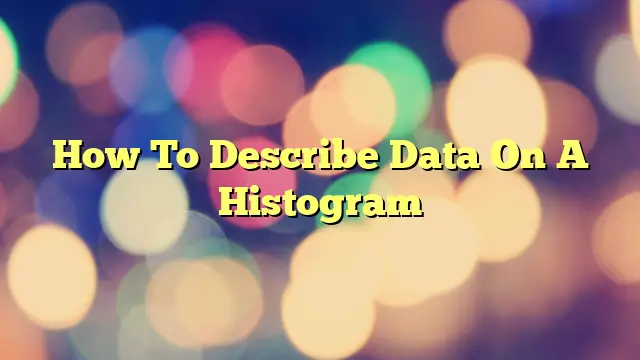**Introduction:**
Describing data on a histogram is an essential skill for anyone working with data analysis or visualization. Histograms are graphical representations that provide a visual summary of the distribution of data. They display the frequency of observations within specific intervals or bins, allowing us to understand the patterns and characteristics of the data in a concise and informative way.
**Answer:**
- Examine the x-axis: The x-axis of a histogram represents the range of values or intervals for the data. Identify the intervals and note whether they are equal or unevenly distributed.
- Analyze the y-axis: The y-axis represents the frequency or count of observations within each interval. Pay attention to the scale and magnitude of the frequencies.
- Identify the shape: Look at the overall shape of the histogram. Is it symmetric, skewed, or bimodal? This information gives insights into the distribution pattern of the data.
- Consider the center and spread: Determine the center of the data by locating the peak or highest frequency. Assess the spread by examining the width and variability of the bars.
- Interpret outliers: Look for any bars that deviate significantly from the overall pattern. These outliers can indicate unusual or extreme observations.
By following these steps, you can effectively describe the data on a histogram and uncover valuable insights and trends. Remember to pay attention to the shape, center, spread, and any outliers present in the distribution.
How Do You Discuss Distribution Of Data On A Histogram?
Sure! Here’s an example of how you can discuss the distribution of data on a histogram using three paragraphs:
When discussing the distribution of data on a histogram, it is important to analyze the shape of the distribution. The shape can provide insights into the underlying patterns and trends in the data. For example, a histogram with a bell-shaped curve indicates a normal distribution, where the data is symmetrically distributed around the mean. On the other hand, a histogram with a skewed distribution suggests that the data is not evenly distributed and may have outliers.
Another aspect to consider when discussing the distribution of data on a histogram is the spread or variability of the data. This can be assessed by looking at the range, interquartile range, or standard deviation. A histogram with a narrow spread indicates that the data points are closely clustered around the mean, while a histogram with a wide spread suggests that the data points are more spread out. The spread of the data can also provide insights into the level of dispersion or heterogeneity in the dataset.
Additionally, when discussing the distribution of data on a histogram, it is important to examine any peaks or modes present. Peaks represent the values that occur most frequently in the dataset. A histogram with a single peak is said to have a unimodal distribution, while a histogram with multiple peaks is considered to have a multimodal distribution. The presence and location of these peaks can provide valuable information about the central tendencies and patterns in the data.
What Do You Analyze In A Histogram?
A histogram is a graphical representation of data that displays the distribution of a continuous variable. When analyzing a histogram, there are several key aspects to consider. Firstly, the x-axis represents the range or categories of the variable being analyzed. This can be the different values or intervals of the variable, depending on the data. It is important to examine how the data is divided into these categories and whether there are any significant gaps or outliers.
Secondly, the y-axis represents the frequency or count of the variable within each category. It shows how many observations fall within each range or interval. By analyzing the heights of the bars, you can gain insights into the distribution of the data. The shape of the histogram can provide information about the skewness, symmetry, or modality of the variable. Skewed data may suggest a non-normal distribution, while symmetrical data may indicate a normal distribution.
Additionally, the width of the bars in the histogram can also be informative. If the bars are narrow, it suggests that the data is highly concentrated within specific ranges or intervals. Conversely, wider bars indicate a more dispersed distribution. By examining the width of the bars, you can identify whether the data is clustered or spread out. This information can help in understanding the variability of the variable being analyzed.
Feedback
HTML Code:
How to Describe Data on a Histogram – Feedback
Introduction
A histogram is a graphical representation of data that uses bars to represent the frequency or count of data points within specified intervals or bins. It is used to visualize the distribution of a dataset and understand its shape, center, and spread. When describing data on a histogram, it is important to provide clear and concise feedback that accurately reflects the information presented.
Step-by-Step Guide:
- Observe the shape of the histogram: Determine if the data is symmetric, skewed to the left or right, or has multiple peaks.
- Analyze the center of the distribution: Identify the mean, median, or mode, depending on the shape of the histogram.
- Assess the spread of the data: Look at the range, standard deviation, or interquartile range to understand how the data is spread out.
- Consider the outliers: Note any extreme values that are significantly different from the rest of the data.
- Interpret the overall pattern: Describe any patterns, trends, or clusters that are evident in the histogram.
Details:
When describing data on a histogram, it is important to consider the shape, center, and spread of the distribution. The shape of the histogram can provide insights into the underlying data distribution. It can be symmetric, skewed to the left or right, or have multiple peaks, indicating different patterns.
The center of the distribution can be determined by looking at the mean, median, or mode. The mean represents the average value of the dataset, while the median is the middle value. The mode represents the most frequent value. Depending on the shape of the histogram, one of these measures may be more appropriate to describe the central tendency of the data.
The spread of the data indicates how much variability there is in the dataset. This can be assessed through measures such as the range, standard deviation, or interquartile range. The range is the difference between the maximum and minimum values, while the standard deviation measures the average deviation from the mean. The interquartile range represents the spread of the middle 50% of the data.
How To Describe Data On A Histogram In Statistics
A histogram is a graphical representation of data that is used to display the distribution of a dataset. It consists of bars that represent different ranges or intervals of data, with the height of each bar indicating the frequency or number of data points within that range. Understanding how to describe data on a histogram is essential in statistics as it allows us to analyze and interpret the data effectively.
How to describe data on a histogram in statistics:
- Identify the x-axis: The x-axis of a histogram represents the different ranges or intervals of data. It is important to determine the starting and ending points of each interval.
- Count the frequencies: For each interval, count the number of data points that fall within that range and record the frequency.
- Create the bars: On the y-axis, plot the frequency for each interval by drawing bars of appropriate height. The height of each bar should be proportional to the frequency it represents.
- Label the axes: Clearly label the x-axis and y-axis with the appropriate units or labels to provide context for the data being represented.
- Add a title: Include a title that describes the overall purpose or theme of the histogram.
By describing data on a histogram, statisticians can gain insights into the distribution of the dataset. They can observe whether the data is skewed to one side or symmetrically distributed, identify any outliers or gaps, and assess the overall shape of the data. Additionally, the histogram allows for easy comparison between different datasets and can provide visual evidence to support statistical analyses.
In conclusion, understanding how to describe data on a histogram is an important skill in statistics. By following the steps outlined above, you can effectively analyze and interpret the distribution of a dataset using a histogram. Remember to clearly label the axes, create appropriate bars, and provide a descriptive title to enhance the understanding of the data being represented.
How To Describe Data On A Histogram Example
A histogram is a graphical representation of data that is used to display the distribution of a continuous variable. It consists of a series of bars, where the height of each bar corresponds to the frequency or relative frequency of data falling within a particular range or interval. Describing data on a histogram involves analyzing the shape, center, and spread of the distribution.
When describing data on a histogram, there are several key points to consider. First, examine the shape of the distribution. Is it symmetric, skewed to the left or right, or bimodal? This can provide insights into the underlying patterns in the data.
Next, look at the center of the distribution. This is commonly represented by the mean or median. The center gives us an idea of the typical value or average of the data.
Lastly, consider the spread of the distribution. This can be measured by the range, standard deviation, or interquartile range. The spread tells us how much variation or dispersion there is in the data.
To describe data on a histogram using HTML list items, follow these steps:
1. Examine the shape of the distribution: Is it symmetric, skewed to the left or right, or bimodal?
2. Determine the center of the distribution: Calculate the mean or median.
3. Measure the spread of the distribution: Calculate the range, standard deviation, or interquartile range.
By following these steps, you can effectively describe data on a histogram and gain insights into the underlying patterns and characteristics of your dataset.
How To Describe A Histogram In Words
A histogram is a graphical representation of data that uses bars to display the frequency distribution of a dataset. It helps us understand the distribution and patterns in the data. When describing a histogram, it’s important to mention the shape, center, and spread of the data.
To describe a histogram in words, follow these steps:
- Examine the shape of the histogram. Is it symmetric, skewed to the left or right, or bimodal? Describe the shape using adjectives like “symmetric,” “left-skewed,” or “right-skewed.”
- Identify the center of the data. Look for the peak or highest point on the histogram. Describe the center using terms like “mean” or “median.”
- Determine the spread or variability of the data. Look at the width of the bars or the range of values. Use words like “narrow” or “wide” to describe the spread.
When describing a histogram in detail, begin by providing background information about the dataset and its relevance. Then, describe the shape of the histogram and any notable features. Next, discuss the center of the data and the spread or variability. Finally, provide any insights or conclusions that can be drawn from the histogram.
Remember, a histogram is a visual representation of data, but describing it in words allows others to understand the key characteristics without looking at the graph directly. By providing a clear and accurate description, you can effectively communicate the information contained in the histogram.
How To Interpret Histogram
A histogram is a graphical representation of data that is used to summarize and display the distribution of a dataset. It consists of a series of bars, where the height of each bar represents the frequency or count of data points falling within a specific range or bin. Histograms are commonly used in statistics and data analysis to visualize the shape, center, and spread of a dataset.
To interpret a histogram, there are several key aspects to consider. Firstly, the shape of the histogram can provide insights into the underlying data distribution. It can be symmetrical (bell-shaped), skewed to the left or right, or have multiple peaks. Secondly, the center of the histogram, represented by the peak or highest bar, indicates the most common value or average of the dataset. Finally, the spread or variability of the data can be determined by the width of the bars. Wider bars indicate a larger range of values, while narrower bars indicate a smaller range.
- Step 1: Examine the shape of the histogram to determine the data distribution.
- Step 2: Identify the center of the histogram, represented by the peak or highest bar.
- Step 3: Assess the spread or variability of the data based on the width of the bars.
In conclusion, histograms are a useful tool for describing and interpreting data. By analyzing the shape, center, and spread of a histogram, we can gain valuable insights into the distribution of a dataset. Understanding how to interpret histograms is essential for making informed decisions and drawing meaningful conclusions from data.
How To Describe A Histogram Example
A histogram is a graphical representation of data that is organized into intervals or bins. It is commonly used to display the distribution of numerical data. Each bar on the histogram represents a specific range of values, and the height of the bar corresponds to the frequency or count of data points within that range. Describing data on a histogram involves analyzing the shape, center, and spread of the distribution.
When describing a histogram, there are several key aspects to consider. Firstly, the shape of the distribution can provide insights into the data. It can be symmetric, skewed to the left or right, or have multiple peaks. The center of the distribution is represented by the location of the highest bar or the mean value. The spread of the data can be determined by examining the range of values or the width of the bars.
To describe a histogram using an example, follow these steps:
1. Identify the number of bars or intervals on the histogram.
2. Determine the range of values covered by each bar.
3. Count the number of data points within each bar.
4. Note any patterns or trends in the data distribution.
5. Analyze the shape, center, and spread of the distribution.
6. Compare the histogram to other histograms or theoretical distributions to gain further insights.
In conclusion, histograms are useful tools for visualizing and describing data distributions. By examining the shape, center, and spread of the distribution, valuable information can be extracted. Follow the step-by-step tutorial above to effectively describe a histogram and gain a deeper understanding of the data.
How To Describe The Center Of A Histogram
A histogram is a graphical representation of data that is used to display the distribution or frequency of a dataset. It consists of a series of bars, where each bar represents a range or interval of values and the height of the bar represents the frequency or count of data points falling within that range. Describing the data on a histogram involves analyzing its various characteristics, such as the center, spread, shape, and outliers.
To describe the center of a histogram, you need to determine the central tendency of the data. This can be done by identifying the peak or highest point on the histogram, which represents the mode of the dataset. The mode indicates the most frequently occurring value or range of values. Alternatively, you can calculate the mean or average of the dataset by adding up all the values and dividing by the total number of data points. The mean represents the center of the data distribution.
1. Identify the peak or highest point on the histogram.
2. Determine the mode, which represents the most frequently occurring value or range of values.
3. Calculate the mean or average of the dataset by adding up all the values and dividing by the total number of data points.
In summary, describing the center of a histogram involves determining the mode or calculating the mean of the dataset. By analyzing the center, you can gain insights into the central tendency of the data distribution and understand its overall characteristics.
How To Interpret Histogram In Excel
A histogram is a graphical representation of data that is used to show the distribution and frequency of a set of continuous or discrete data values. It consists of a series of rectangles, where the width of each rectangle represents a specific range of values, and the height of each rectangle represents the frequency or count of data values within that range. Histograms are commonly used in statistics and data analysis to understand the shape and characteristics of a dataset.
To interpret a histogram in Excel, follow these steps:
1. Open Excel and input your data into a column or row.
2. Select the data range and click on the “Insert” tab in the toolbar.
3. In the “Charts” section, click on the “Histogram” icon and choose the desired type of histogram.
4. Excel will generate the histogram based on your data.
5. Study the histogram to understand the distribution of your data. Look for patterns, peaks, or gaps that can provide insights into the nature of your dataset.
6. Analyze the x-axis to determine the range of values and the y-axis to understand the frequency of occurrence.
7. Use the chart elements and formatting options in Excel to enhance the visual representation of your histogram.
In summary, a histogram in Excel is a powerful tool to describe and interpret data. By following the steps outlined above, you can create a histogram and gain valuable insights into the distribution and frequency of your dataset. Whether you are working with sales data, survey responses, or any other type of numerical information, histograms can provide a visual representation that aids in understanding and analysis.
In conclusion, understanding how to effectively describe data on a histogram is a crucial skill for anyone working with data analysis. By utilizing this powerful visual representation, we are able to gain valuable insights and make informed decisions. Through this guide, we have explored the key elements of a histogram, including its axes, bars, and intervals, as well as the importance of choosing appropriate bin sizes. We have also delved into the significance of presenting the data accurately and clearly, using appropriate labels and titles.
Mastering the art of describing data on a histogram allows us to communicate complex information in a concise and visually appealing manner. It enables us to identify patterns, trends, and distributions, leading to more accurate interpretations and conclusions. Whether you are a researcher, a data analyst, or a student, being able to effectively convey the story that the data tells is essential in today’s data-driven world. So, remember to employ the techniques and guidelines discussed here to create informative and engaging histograms that captivate your audience and enhance your data analysis endeavors.