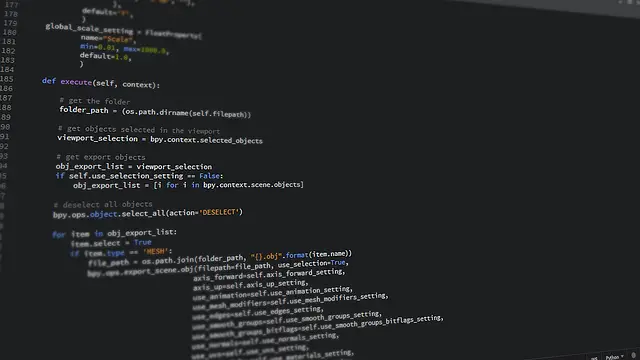Html Code for Apostrophe with Examples
'. This will display an apostrophe character in the browser, even if the apostrophe is inside an HTML attribute value or within an element’s content.Here is an example of how you can use the ' entity to display an apostrophe in HTML:
<p>The cat's toy</p>
You can also use the ' entity to display an apostrophe in HTML. This entity is equivalent to ' and will work in the same way.
<p>The cat's toy</p>
Note that you can also use single quotes (‘) to enclose attribute values in HTML, as long as the value does not contain any single quotes. In this case, you don’t need to use the ' entity.
<p title='The cat's toy'>Hover over this text</p>
Here are a few more examples of how you can use the ' entity to display an apostrophe in HTML:
Example 1: Use the ' entity in an element’s content:
<p>The cat's toy is missing.</p>
Example 2: Use the ' entity in an attribute value:
<p title='The cat's toy is missing.'>Hover over this text</p>
Example 3: Use the ' entity in a JavaScript string:
<script>
var message = "The cat's toy is missing.";
alert(message);
</script>
I hope these examples help! Let me know if you have any questions or need further clarification.
Here are a few more points to consider when using the ' entity to display an apostrophe in HTML:
- The
'entity is a numeric character reference (NCR) that represents the apostrophe character (U+0027). NCRs are used to represent characters that are not easily entered using a keyboard or that have special meaning in HTML, such as the less than sign (<) or the ampersand (&). - In addition to the
'entity, there are many other NCRs that you can use to display special characters in HTML. For example, you can use the"entity to display a quotation mark (“) and the<entity to display a less than sign (<). - The
'entity is not supported in older versions of HTML. If you need to support older browsers, you can use the'entity instead. This entity is a decimal character reference that represents the same character as'. - You can also use the
'character to enclose attribute values in HTML, as long as the value does not contain any single quotes. In this case, you don’t need to use the'entity.
<p title='The cat's toy is missing.'>Hover over this text</p>